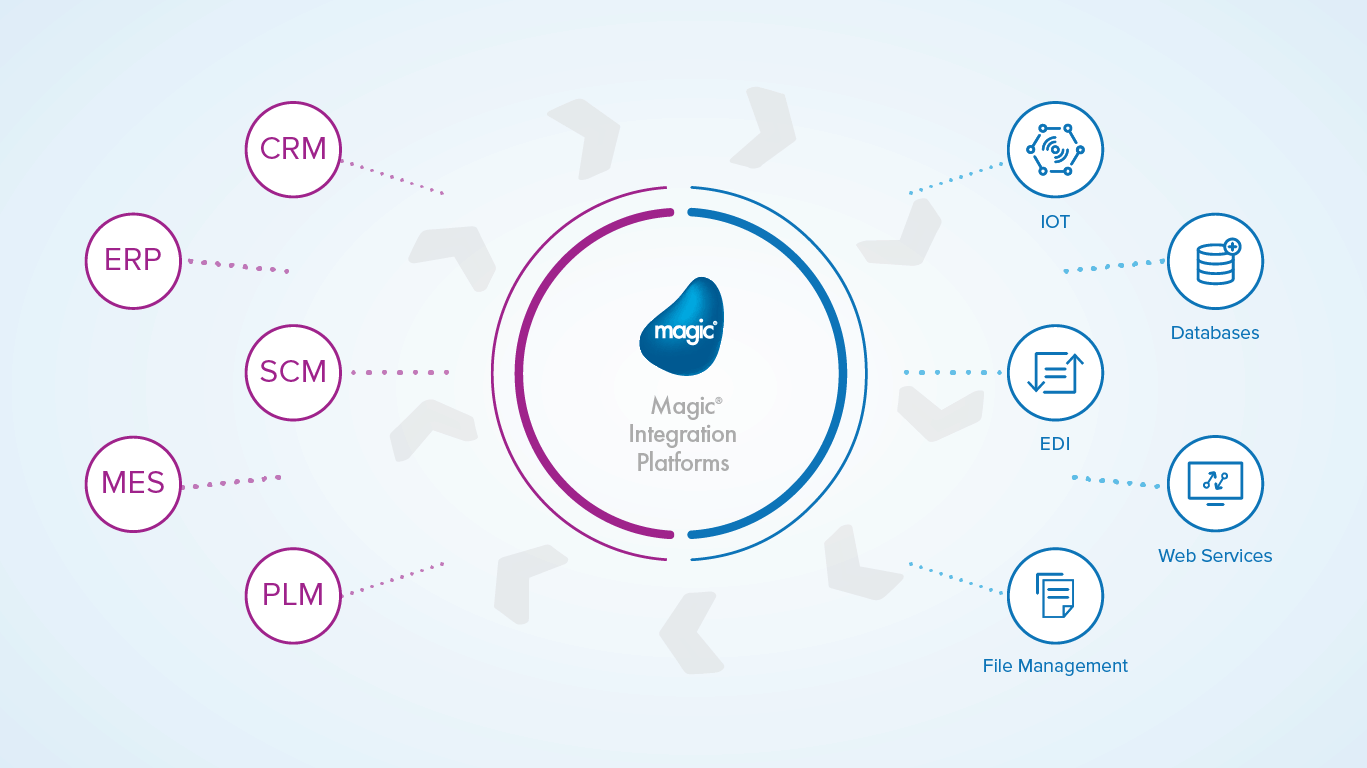Most IT environments are heterogeneous. OK so there may be the odd IT department which is wall to wall IBM or Oracle but take a closer look and you will usually find a number of applications from a number of vendors. The cause of this heterogeneity may that the company adopted the best of breed for the job at hand, it may be because the enterprise has grown by acquisition or it may have just happened as organic growth with Sales acquiring a CRM they liked that was then handed over to IT.
Whatever the reason the vast majority of us exists in a world where the CRM comes from one place the ERP another and the database from yet another. In these situations, IT can battle hard to become uniform or they can work with what we have and ensure that each application is integrated with the others giving users and the business a single vision of the data. Integration, when done well, reduces inefficiencies and cost and can increase productivity.
Here I wanted to look specifically at integrating JD Edwards and SharePoint as that seems to be something that is cropping up again and again in the conversations I am having, however the business needs behind the requirements, as you will see, are not exclusive to those ecosystems.
#1 Report Visualisation
One of the most common reasons IT organizations use Microsoft SharePoint and JD Edwards together is to provide a way to access and distribute JD Edwards reports. Some organizations use SharePoint to build-in approval processes around reports and to control access to reports by assigning user rights in SharePoint.
#2 Expense Report Management
Organisations often wanted a wide variety of business users, including those who are not ERP system users, to be able to input expenses using a SharePoint application. In addition, simple workflow related to expense report approvals is typically included. Once approved, data from expense reports is transformed and transmitted to JD Edwards.
#3 eCommerce, Websites, and Employee Self-Service Portals
A variety of eCommerce integration requirements between JD Edwards and SharePoint were reported. For example, Employee Self-Service portal integration typically involved the use of a SharePoint application for orders from employees for company products, logo merchandise, uniforms, supplies, and a variety of services provided to a company’s employees for a fee.
#4 Employee Time Reporting
Many companies reported using SharePoint to receive or display employee time, time card and similar workforce management information. SharePoint workflow was used to manage needed approvals and then integration to JD Edwards was used to automatically transform and import approved information.
#5 Facilities Management and Costing
A number of companies used SharePoint to manage facilities related processes and allocate expenses associated with facilities usage to various departments.
#6 PTO and other HRIS Requirements
Personal time off requests and reporting are frequently managed from within SharePoint applications. There is a need to accrue for such activity with the ERP system and so automated integration between the PTO SharePoint applications and the ERP system was required.
#7 Product Catalogs and Price Lists
Numerous organizations reported that management of product catalogs and price lists was being managed by a SharePoint application or that visibility to this information was being spread widely across the organization via SharePoint.
#8 Financial Integration
Needs expressed in this regard typically related AP/AR integration, GL integration and tasks such as automated bank reconciliation. This requirement is not due to any deficiency in JD Edwards, but rather the need to import financial information from third parties whose systems integrate through a variety of methods (EDI, Web Services, XML, etc.) The SharePoint application provided a custom interface for knowledge workers to review, approve and react to data before acceptance and processing, for example.
#9 Customer Service and Return Tracking
A number of survey participants expressed needs related to customer service issue tracking for long-term problem resolution as well as return material authorization (RMA) tracking. SharePoint was seen as a means to deal with these issues across the organization while ERP specific data could be displayed based on user rights.
#10 Asset Management and Tracking
A number of users expressed needs for SharePoint applications that interface with asset data in JD Edwards. Most of the needs related to the ability to track information and metadata about the discovery, location, inspection, maintenance and valuation of assets.
Magic xpi offers prebuilt connector for several Oracle applications, including an easy to configure JD Edwards connector.